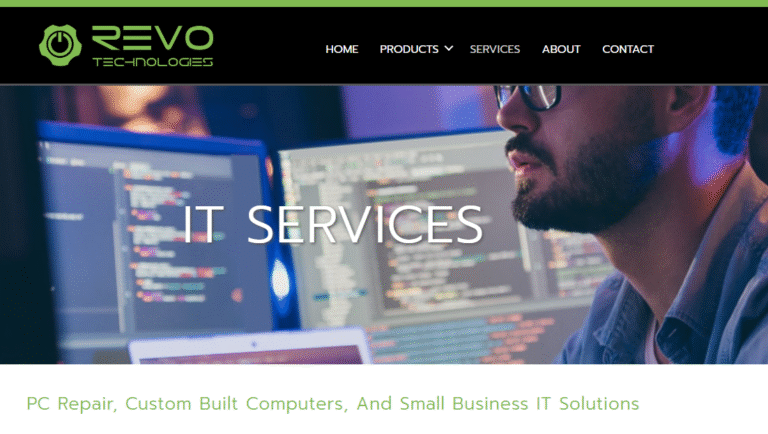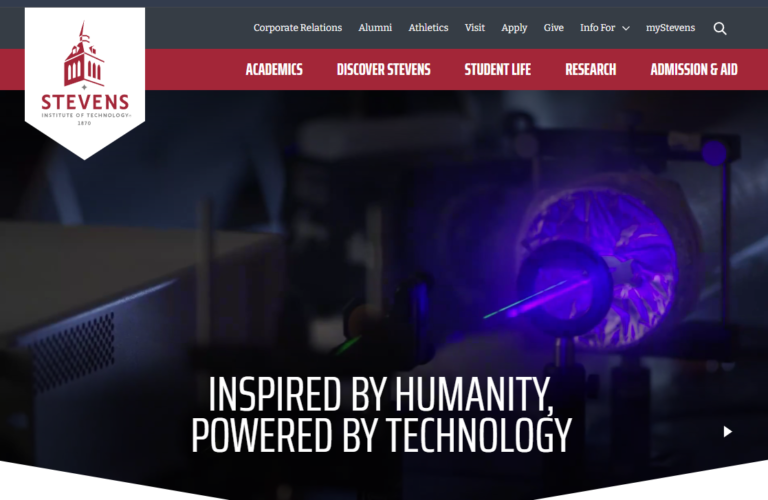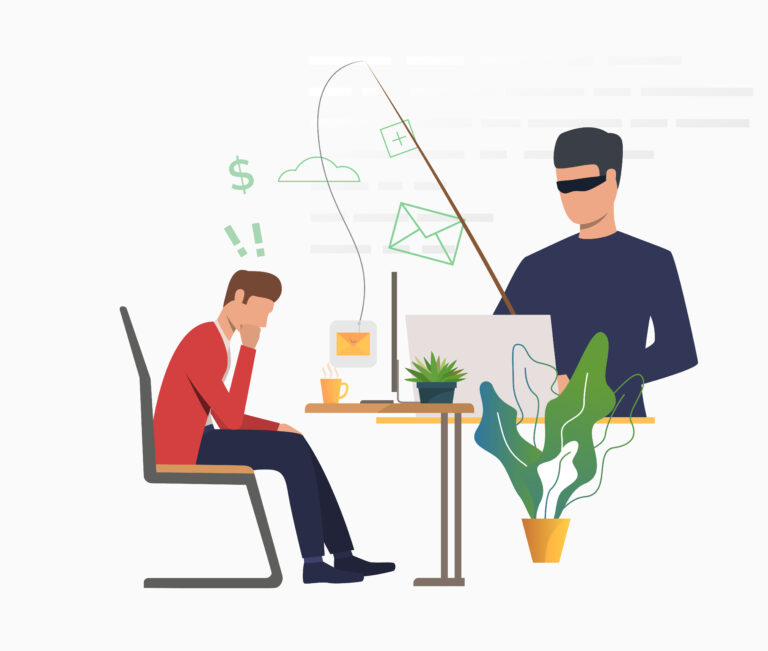How to deactivate Facebook in less than two minuites
We have been using Facebook for a decade now, and it’s surely wonderful to stay connected with your friends, family, and run your business. But you might be someone who did not find the platform interesting, or someone who just wants to take a social media break or undergo a Facebook detox. We feel you.
Reports from nrp.org suggest that Facebook has exposed the data of 530 million users, which has made people question Facebook’s privacy policy. Whatever might be your issue. We are here to solve that. So if you are someone browsing the internet on how to deactivate Facebook, these are the following methods that would help you achieve your goal.
Method 1: How to deactivate Facebook through Android and IOS
Step 1: Open the Facebook app on your Android and iOS device, and then tap on the three-dot menu at the or right. After that, click on settings and privacy, then navigate to settings. Once you click the settings, you will be directed to the accounts center.
Step 2: In the accounts centre, tap on personal details and then navigate to accounts ownership and control.
Step 3: When you select account ownership and control, you will be directed to an option known as deactivation or deletion, and then select Deactivate Your Account.
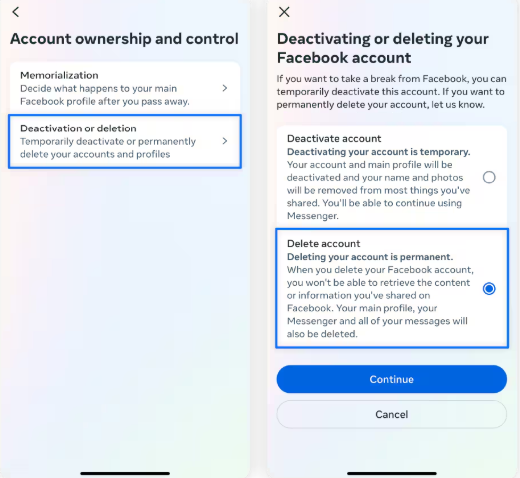
Step 4: Now, all you have to do is enter your Facebook credentials, and deactivation will take place.
Method 2 : How to deactivate Facebook through Pc and Mac
- In your browser, go to Facebook.com and then tap on the profile picture in the upper right corner.
- Then navigate to settings and privacy, and then click on settings.
- Once the settings are selected, you navigate to the Meta Accounts Center.
- Tap on personal details and then on account ownership and control.
- Now, click on deactivate account and add your Facebook credentials for deactivation.
What’s the difference between deactivating Facebook and deleting Facebook
Be connected explains the difference beautifully. They say people often confuse the two, but they are different. When you delete your Facebook account, your profile will be hidden from the public. People can no longer view your status update, timeline, and profile picture. Your friend list is the only section that can view your profile and friend list.
Note: Deactivation is a temporary account suspension, which means all your Facebook content will be stored and can be retrieved when you come back again. Your messenger will be available even after deactivation. Your friends can still message you.
Deletion would mean that you are permanently killing your Facebook account. All your account data will be wiped out, and you can no longer retrieve it. Your messages get deleted, too. Now, if you decide to come to Facebook, you need to open a new account.
Benefits of deactivating a Facebook account
- You can retrieve your account if you change your mind.
- Your videos, photos, and posts won’t be wiped out of the internet.
- Your messenger would still be active.
- If you use your Facebook login for other mediums, it would still function.
Cons of deactivating a Facebook account
- Since your data is not wiped out, you will be at risk of a Facebook data breach.
- Facebook will have the authority to track your data.
- Facebook Marketplace won’t be accessible to you.
Parting tips
We have explained quick and easy ways on how to deactivate Facebook in two simple methods. If you see that we have missed any point regarding the deactivation issue, make sure to pin those down in the comments, and we would be happy to incorporate them.